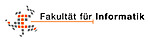Java2Jinja
JinjaThreads is a formal semantics for multithreaded Java and Java bytecode in the proof assistant Isabelle/HOL.
The Eclipse plug-in Java2Jinja converts Java programs into JinjaThreads syntax and provides a front-end for JinjaThreads' interpreter and virtual machine.
System requirements
Java2Jinja requires the following software:Download and installation
- Install the Java2Jinja plugin for Eclipse from the update site at
http://pp.ipd.kit.edu/projects/quis-custodiet/Java2Jinja/Java2JinjaUpdateSite - Download a customized standard library for Java (
jdk_classes.jar) - Download and unzip the generated ML code for JinjaThreads
- Set the path names of the ML files and PolyML on the Java2Jinja preference page in Eclipse (Window/Preferences)
If you want to compile the code and run the JinjaThreads VM instead of the source code interpreter, chooseJVM_Execute2.MLinstead ofJ_Execute.ML. - Create a new project and adapt the build path as follows:
- Add
jdk_classes.jarto the referenced libraries - Ensure that it precedes the JRE system library in the build path order.
- Add
- Test your installation by running Java2Jinja (toolbar buttons between printing and debugging or via the Run menu) on the following HelloWorld program:
class HelloWorld { public static void main(String[] args) { System.out.println("Hello, world!"); } }